Virtual World Finals
- After logging into the members area under your member number, select ‘Team Registration’ and fill out your information. You will be given a team-specific login and password. This is what you will use going forward to enter the Team Portal and compete in the tournament. If you’ve already created your team, login with that info and continue with the next step.
- Select Tournament Registration and fill out the required information to complete your registration.
- Once you are registered with your team there will be a URL box for each required element: solution video, explanation video, paperwork, optional photos, and team picture. You do not have to have everything when you register but be sure to have them uploaded by April 12!
- The Spontaneous portion of competition will take place April 14- 20. When your team is ready to compete in Spontaneous, log in and select the Spontaneous link. Your team can only access the link once, so be sure to have a plan to be together either in person or virtually depending on health guidelines and your preferences before following the link.
Registration: April 7 at 5pm EST.
Solution Submission: April 12 at 5pm EST.
Paperwork Review: April 14-15. An official will check your paperwork and contact you if anything is missing or not accessible. Be sure to list the best email address for the coach/team contact when registering and add odysseyhq@odysseyofthemind.com to your safe sender list.
Spontaneous: The Spontaneous portion of competition will take place April 14- 20. When your team is ready to compete in Spontaneous, log in and select the Spontaneous link. Your team can only access the link once, so be sure to have a plan to be together either in person or virtually depending on health guidelines and your preferences before following the link. Download a training on how to use the OdysseyHQ system and participate in Virtual Spontaneous here.
Scoring: Will take place April 16 – May 5. Be sure to continue to check your email during this time to see notifications from the Head Judge.
Awards: A ceremony will be broadcast May 7 at 9pm EST!
- You will submit filesharing URL’s to two videos: your 8-minute solution and an explanation video (max 7 minutes).
- The 8-minute portion must be a continuous and unaltered recording, the camera can move around the performance area, zoom in/out, etc. Edits in any way, added effects, etc. are not allowed in the solution video except for adding subtitles. UPDATE: Non English speaking teams and teams required to wear masks are encouraged to add subtitles. All team members, props, settings, etc. must be in the frame at some time to be scored and do your best to show props, settings, and costumes.
- The 7-minute explanation video allows you to highlight components of your solution. This could be how certain items were created, how they operated, how they added to the solution, and so on. This portion may be edited. Non team members may appear in the explanation portion of the team’s video, but the team members should be providing the additional explanation regarding the required Long-Term and Style elements. This is your chance to talk to the judges and show off your ideas, so think about what you’d want the judges to know about your work! Specifics on what to include for each problem can be found at the bottom of this page.
- If using conference/meeting software, the use of virtual backgrounds is not allowed with one exception: if the team creates a physical background it may be converted into a virtual background shared by other team members. However, at least one team member must use the original background during the performance.
- A physical membership sign is not required to be in the video. The file name of the solution and all additional paperwork must include your membership name and number. If part of your scored solution includes the membership sign it is allowed in addition to naming the video as described.
- The solution is allowed to be recorded by someone not on the team. Non team members may act as stagehands in supporting the team’s performance. They may not add to the solution in any other way.
- Recording devices, microphones, virtual meeting programs or apps are exempt from cost.
- You must begin with “Team Begin!” This is when setup occurs and the 8-minute performance time begins (placing backdrops, props, etc.). Time limits for presenting the solution and any overtime penalties still follow the problem rules. In cases of remote performance recording where the team is separated, teams may begin their performances with sets, props, costumes, etc. in place to allow performances to fit within the required time limit.
- The solution may have any type of ending the team wishes as described on the team list.
- The Team List, Style Form, Cost Form, Outside Assistance Form, and anything else required by the problem should not be part of the solution + explanation video. Teams must upload a separate link to this paperwork before the submission deadline through the Members Area. Download the Virtual forms here:
- Problem 1 Escape VroOM: .pdf l .docx
- Problem 2 Odyssey reOMvention: .pdf l .docx
- Problem 3 Classics…(Name Here) The Musical:.pdf l .docx
- Problem 4 Matryoshka Structure: .pdf l .docx
- Problem 5 Life is a Circus! .pdf l .docx
- Primary Tri-Cycle Transport .pdf l .docx
- Teams may recreate these forms in the format that is easiest for the team to fill out the information, provided they use the same language and items are in the same order. They must be a recognizable replica of the online forms provided by Odyssey of the Mind. They must be uploaded as a single .pdf to ensure judges will be able to open them. If you don’t have the ability to convert to .pdf you can convert the file at https://www.adobe.com/acrobat/
online/convert-pdf.html. - Pictures are optional, but can help highlight scored aspects of your solution. You may submit up to 10 pictures of your solution and up to 4 Style pictures, one for each Style category. These are NOT required to be taken while the solution is being presented. They will be uploaded via a shareable link, the same way as forms. All pictures must be in a single .pdf document and may include captions.
- All teams are encouraged, but not required, to submit a performance script. Subtitles edited onto the recording are not allowed.
- There is also a URL for a team picture, we’d love to include you in our Virtual Awards Ceremonies!
- The videos must be uploaded to a file sharing service of your choice (Google Drive, Microsoft, YouTube, etc.) provided it is publicly accessible in the USA.
- Create a shareable link for the video and paste it into the appropriate field after your team logs into the Members Area. Be sure your sharing settings allow anyone with the link to view it.
- Do the same with your paperwork, photos, and team picture as described above. Check and double check your sharing settings for all so the judges don’t miss an aspect of your solution!
- Be sure to check the email used during team registration regularly for any communication from the judges during the tournament.
Once judging is completed, the team will receive and review the scores similar to an in-person tournament. The Head Judge will notify the coach/team contact through email that the scores are available. The team has 24 hours after the email is sent to login and view the scores and any comments from the judges through the Members Area. If questions arise within that 24 hours, there is an area for the team to comment back. The Head Judge will then respond through the same online system. Stay tuned for the Virtual Awards Ceremony to find out where you placed!
Problem-Specific Video Guidelines
For the vehicles
- Demonstrate that each vehicle to be used for scoring attempts meets the size limitations
- Demonstrate that the speed bump meets the size limitations (if that task is to be attempted).
- Using the vehicle to demonstrate. Provide a brief explanation of how each vehicle and propulsion system to be used operates.
- Provide a brief explanation of how each vehicle solves the required tasks (functional engineering).
For the site
Show that the Start and Release lines are 6’ long and are 6’ apart.
During the performance
Provide video that shows each attempt at completing a task including shots of the vehicle crossing the lines
For the Style elements
Provide a closeup with a brief explanation of the concept and how it was made.
- Demonstrate how the Threat self-replicates.
- Explain the engineering and risk-taking used in the reOMvention device.
- Demonstrate how the reOMvention device removes the Threat and self-replications.
- Explain the functional design of how the Setting changes.
- Demonstrate how the Setting changes as the Threat grows and then ow it returns to normal after the Threat is removed.
- Demonstrate how the Original Music is produced.
- Demonstrate how one animal character convinces the other to return once the Threat is removed.
- Demonstrate how baking soda is used in the performance.
- Explain how the costume scored in F1 Style is designed.
- Describe how paper clips are used in the performance.
- Describe the team’s free choice Style selections.
- Artwork used in solution.
- Explanation of how art was created. (preferably done by the original artist)
Give a short explanation about why you picked your chosen historic figure.
Explain the reason why the historic figure should be remembered.
The Three Songs:
- Explain how you came up with each song.
- Talk about how the emotional song conveys emotion.
- The Theatrical Special Effect:
- How it occurs and how it is engineered.
Creative Set Change:
- Explain how the set pieces are used from one scene to the next.
Style:
- Something Worn on a character’s head:
- Explain the design and where the idea of the object came from.
Close-ups:
The following objects would benefit the judges if you could take close ups or show details.
- The Special Effect
- The Scene Change
- The Marquee Membership Sign
- The Object Worn on a Character’s Head
- The Prop or backdrop that is being score for artistic quality
- Any object that is being scored in Style that the judges need a closer look at.
OdysseyHQ is not testing structures this year. We are allowing teams to crush their structures and report the weight held. That result will be provided but will not make up the final placement. The official final results will be without weight held since the judges cannot inspect the structures and testing will not be uniform.
- The way the Matryoshka Structure is designed to disassemble into two parts and hold the nested structures and tiny character.
- Provide details about the creativity of the design of the Matryoshka Structure.
- Illustration of the Nested Structures and Tiny Character inside the Matryoshka Structure and the disassembly of the Matryoshka Structure into 2 pieces and the removal of each nested structure in sequence of largest to smallest and the final removal of the Tiny Character.
- Following removal of the Nested Structures and the Tiny Character the Matryoshka Structure should be shown reassembled into 1 structure for weight testing.
- Illustration of how the Nested Structures look like smaller versions of the Matryoshka Structure.
- Illustration of how the Tiny Character removed from the Matryoshka Structure is portrayed by a Team Member in the Performance.
- The revealing of the Team Member representing the Tiny Character when the Tiny Character is released.
- The impact of the Tiny Character’s portrayal in the Performance.
- Explanation of how Storage is included in the Theme of the Team’s Presentation.
- Details of the Creative Use of a Trash Item in a backdrop or prop.
- Details of the effectiveness of the way a character other than the Tiny Character moves.
- The 2 Free Choice items in Style.
As much as possible, the judges should be able to see and hear the team explain their solution similarly to if the judges were able to ask questions and look closely at props and costumes in person.
In order to give the judges the best opportunity to award the most points, make sure your video covers the following:
- A close-up and explanation of each of the required characters: the young person, the clown, and the ringmaster.
- A view into the real world setting and circus world settings, and an explanation of how the team came up with the ideas for them.
- Explanations and close-up video of the team-created animals, including how the team came up with the ideas for the animals and the tricks the animals perform.
- A description of the circus acts.
- Explanations of how the clown performs the three required actions.
- A close-up of and explanation of the mysterious figure.
- Close-ups and explanations of each item used for Style.
- The things the team is most proud of!
- Show a close up of all three propulsion systems.
- Show a close up of the vehicle(s) from all sides.
- Close up of where transported items are on the vehicle(s).
- Show the transported items unassembled and then assembled.
- Close up photo of each of the characters – Narrator, Mechanic, Salesperson (together or separate).
- How they created the song.
Style:
- Show a close up of the decorations to be reviewed.
- Show a close up of the rubber bands and share how they are used. Demonstrate if necessary.
- Close up views of the Free Choice items with descriptions.